WinWrap® Basic greatly simplifies adding scripting capability to your windows COM or .NET application. By including the WinWrap® Basic control in your application you automatically get the complete script development and execution environment that end-users require.
WinWrap® Basic greatly simplifies adding scripting capability to your windows COM or .NET application. By including the WinWrap® Basic control in your application you automatically get the complete script development and execution environment that end-users require.
WinWrap® Basic includes a script editor with debugging, autocompletion, and globalized text support including right-to-left editing. The WinWrap® Basic control is localized in 16 languages including Chinese.
You can extend the script language with language extensions to access your application APIs. Your users can access Microsoft's .NET foundation classes and objects. WinWrap® Basic script writers can develop sophisticated custom interfaces with either the WinForms dialogs or WPF dialogs. For those cases where script performance is critical WinWrap® Basic provides script compilation.
 |
Script Editor
An application including the WinWrap® Basic dll ships with a fully featured development environment including an editor and a debugger. When you deploy an application incorporating the WinWrap® Basic Scripting Component you automatically get a complete field scripting development environment. |
 |
Script Debugger
Macro editing, execution and debugging are supported through the IDE embedded in the host application. |
 |
Autocompletion
The WinWrap® Basic autocompletion capability provides builtin documentation for your users when they write scripts. This is builtin documentation for scripting language, for your applications language extensions, and for Microsoft .NET classes and objects. End-users need autocompletion and its builtin documentation. |
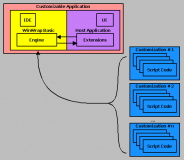 |
Script Language Extensions
WinWrap® Basic has extensive support for specializing and extending a Windows scripting application. You can build a generic Windows application, specialize the application with WinWrap® Basic scripts, and then enable the end-user to customize the application further by writing their own WinWrap® Basic scripts. |
 |
Access .NET Classes
Polar Engineering's WinWrap® Basic Scripting Engine with the WWB.NET Language Option enables developer and end-user scripts to access and call any .NET Framework Code Assembly. |
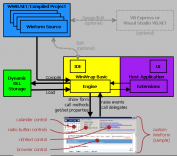 |
WinForm Dialogs
WinWrap® Basic with Compile Option gives script developers and end-users the ability to create custom WinForms utilizing any available WinForm control. |
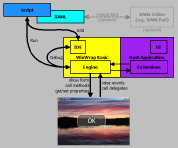 |
WPF Dialogs
It's easy to dynamically display custom WPF UI forms from WinWrap® Basic scripts. Developers, and end-users, can easily display visually appealing and powerful WPF UI Forms from their WinWrap® Basic application scripts. |
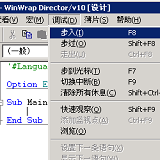 |
Localization
WinWrap® Basic UI is available in 16 languages, including Chinese and Korean. The WinWrap® Basic scripting component has complete support for your application's localization requirements. If you are interested in adding a language not already supplied please contact Polar Engineering and we can work together to do this. |
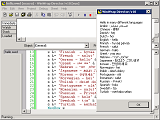 |
Globalization
WinWrap® Basic supports all aspects of globalization, including right-to-left text in scripts. The WinWrap® Basic scripting component has complete support for your application's globalization requirements. |
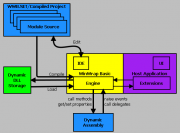 |
Compile Scripts
WinWrap® Basic implements the WWB.NET/Compiled language option using Microsoft's VB.NET compiler component. The compiled code is completely managed by the WinWrap® Basic environment. Additionally, the language extensions added by the application are available from a WWB.NET/Compiled project. |
End-users need a straightforward, powerful, and easy to master scripting solution. To meet this need Polar Engineering has spent years developing the WinWrap® Basic advanced scripting solution.
Copyright Polar Engineering, Inc.