October 24, 2018
Web Based Editing (v10.40)
WinWrap® Basic Web Based Editing (v10.40+)
WinWrap® Basic Javascript Framework
- Browser editing using monaco and jquery
- WinWrap Basic editing and execution via ajax
- Collaborative editing
Web Page Client (v10.40)
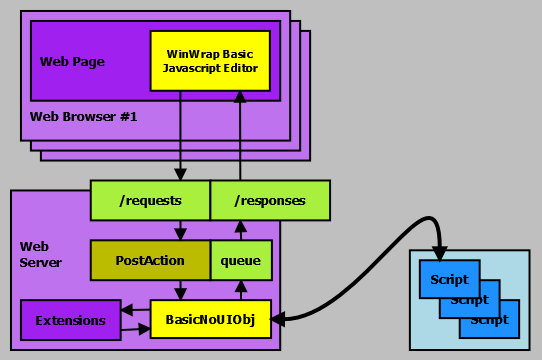
WinWrap® Basic supports script editing, debugging and execution from a web page.
Editing capability requires the collaborative editing option.
Web Based Editing Quick Setup
Requirements
- Server machine running (latest) Windows 10 Pro
- Client (remote) machine running (latest) Windows 10 Pro using Public Network profile
- Server machine with WinWrap development environment installed
- WinWrap Basic scripts under a directory on the server machine
Install the Web Based Editing Server on a WinWrap Development Machine
- Download and expand "WinWrap Edit Server Deploy Files.zip" from GitHub repository
https://github.com/WinWrap/winwrap_server
- Execute winwrap_edit_server.exe
- This will launch the Web Based Editing page http://www.winwrap.com/webedit/index.html
- A sample script Sample1.bas is available for editing
- This sample script is located in the directory C:\Users\user\Documents\WebEditServer
Configure the winwrap_edit_server.exe shortcut for LAN usage
- Create a shortcut to "winwrap_edit_server.exe log ip=serverip port=5000 start= scriptroot=scriptrootdirectory"
- Execute the winwrap_edit_server.exe shortcut
- When asked "Allow winwrap_edit_server to communicate on Public networks"
Use Web Based Edition from a remote LAN machine
- Access the URL https://www.winwrap.com/webedit/?serverip=serverip:5000
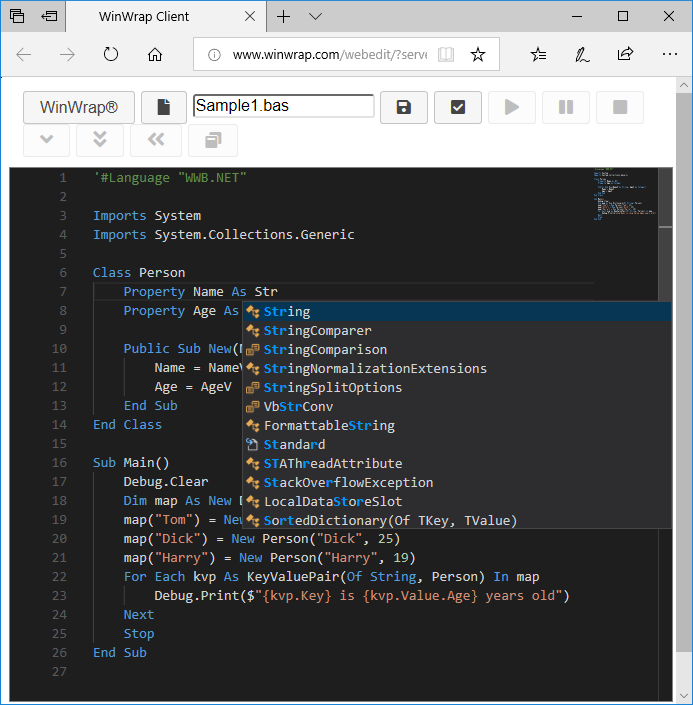
Copyright Polar Engineering, Inc.