WinWrap® Basic is an embedded macro language component available for .NET and COM 32/64 bit Windows applications.
Use WinWrap® Basic in a Windows Presentation Foundation host application.
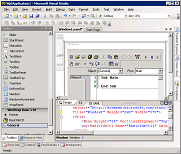 WPF Scripting Host |
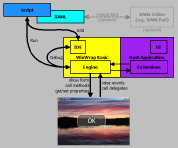 Custom WPF User Interface |
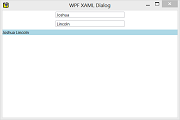 WPF Fields Update |
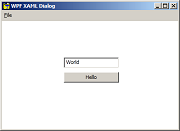 WPF Hello World! |
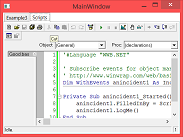 Basic IDE in WPF Tab Control |
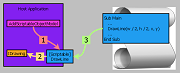 Script Your App's Object Model |
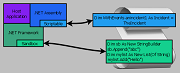 Safe Scripting with Sandboxing |
 Autocompletion Editing |
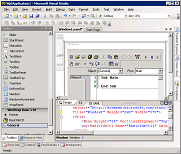 |
WPF Scripting Host
Use WinWrap® Basic from a Windows Presentation Foundation host application. more... |
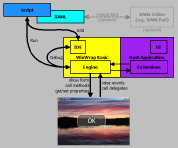 |
Custom WPF User Interface
Developers and end-users can display custom WPF interfaces from WinWrap® Basic Version 10 scripts. Describe WPF forms as a XAML description files. Dynamically display the WPF forms from WinWrap® Basic scripts. more... |
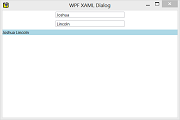 |
WPF Fields Update
The XAML definition specifies the "Field Update" dialog UI controls and layout. "Sub Main" calls the Show method in the NameDialog Class script to display the XAML dialog. Create the dialog object and then call its Show method. more... |
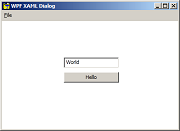 |
WPF Hello World!
The XAML definition specifies the "Hello World" dialog UI controls and layout. The clsHelloDialog Class script is the code representation of the XAML UI dialog. Create the dialog object and then call its Show method. more... |
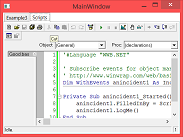 |
Basic IDE in WPF Tab Control
Execute, edit, and debug scripts in a WPF Tab Control. more... |
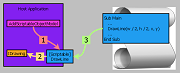 |
Script Your App's Object Model
WinWrap® Basic provides a comprehensive solution to adding scripting to your application. You or your customer can write script code that responds to events fired from objects provided by the application. Scripts are validated for syntactic correctness and all the application has to do is fire the event. more... |
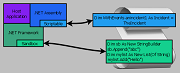 |
Safe Scripting with Sandboxing
Restrict script access to the safe subset of the .NET framework. Safe scripting in a .NET application provides powerful .NET script access without compromising functionality. Windows desktop and server applications can be safely scripted by end-users. Allow end-user's to safely script server applications. Provide script access to assemblies. more... |
 |
Autocompletion Editing
Enhance the user's experience with autocompletion. more... |
Copyright Polar Engineering, Inc.