WinWrap® Basic is an embedded macro language component available for .NET and COM 32/64 bit Windows applications. The WinWrap® Basic Component is an alternative to Visual Basic for Applications VBA, ActiveX (e.g. VBScript, JScript, PerlScript, Rexx-based WSH engines and others), and VSTA for this purpose. The WinWrap® Basic Component is compatible with VBA, Sax Basic, VB.NET and Visual Basic 6.0 style scripts.
Scripting covers many different aspects of user interaction with your application. User's benefit from secure natural language extensions integrated into your host application. Polar Engineering and Consulting has collected together a set of "best practices" to deal with these different aspects.
See WinWrap Examples at GitHub https://github.com/WinWrap/WinWrapExamples (C#) and https://github.com/WinWrap/WinWrapExamples-VB.NET. You can also download the WinWrap Examples zipfile (C#) or WinWrap Examples zipfile (VB.NET). Download Evaluate WinWrap (Example 3 WPF, Example 6 AZW, other examples .NET) and install. To run the examples in Visual Studio, open WinWrapExamples.sln and set "Startup Project" to "Current Selection" in the solution properties page.
 |
Scriptable Application
WinWrap® Basic provides a comprehensive solution to adding scripting to your application. You or your customer can write script code that responds to events fired from objects provided by the application. Scripts are validated for syntactic correctness and all the application has to do is fire the event. more... |
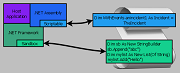 |
Secure User Scripting
Restrict script access to the safe subset of the .NET framework. Safe scripting in a .NET application provides powerful .NET script access without compromising functionality. Windows desktop and server applications can be safely scripted by end-users. Allow end-user's to safely script server applications. Provide script access to assemblies. more... |
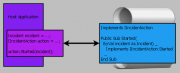 |
Plugins with Implements
Write script code that executes when method calls are made by the application. Scripts are validated for syntactic correctness and all the application has to do is call an interface method. Calling script code with an interface and Implements is an alternative to calling script code through events. more... |
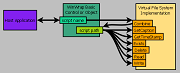 |
Virtual Files for Scripts
Applications can redefine how the scripts are stored. The VirtualFileSystem is a wrapper for file actions. This allows the "name" of script to be uncoupled from the "name" of the file. more... |
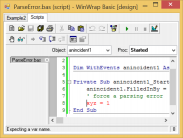 |
IDE in a WinForms Tab Control
Use the IDE in a WinForms Tab Control. Show parse and runtime errors in the IDE. more... |
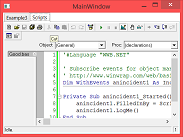 |
IDE in a WPF Tab Control
Use WinWrap Basic in a WPF Tab Control. Show parse and runtime errors in the IDE. more... |
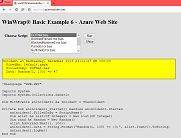 |
Scripting in an Azure Website
Use powerful .NET classes and language features like generic types in scripts safely. Prevent script access to .NET classes like System.Assembly. Prevent script access to .NET objects at run-time like System.Assembly. more... |
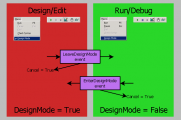 |
User Scripting Execution and Design
Improve application responsiveness by pre-parsing scripts for rapid execution and event handling. more... |
Copyright Polar Engineering, Inc.