Call a Subroutine Macro
WinWrap® Basic is an embedded macro language component available for .NET and COM 32/64 bit Windows applications. The WinWrap® Basic Component is an alternative to Visual Basic for Applications (VBA), ActiveX (e.g. VBScript, JScript, PerlScript, Rexx-based WSH engines and others), and VSTA for this purpose. The WinWrap® Basic Component is compatible with VBA, Sax Basic, VB.NET and Visual Basic 6.0 style scripts.
Run a Subroutine Macro Script from Your Windows Application
- Users can code scripts to customize an application for their particular needs
- Developers can extend an application without recompiling it
- Installers can customize an application for a customer or group of customers
- Capture interactive user input
- Share information with external applications
- Use any of thousands of .NET Framework Classes
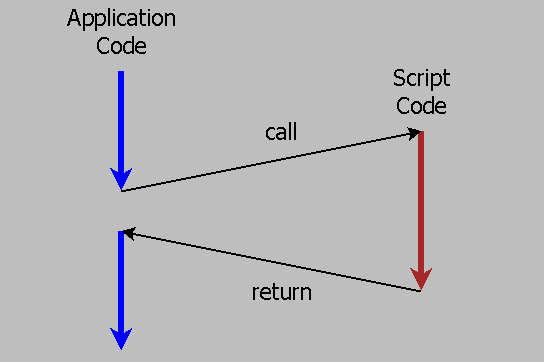
Calling a Subroutine Macro Script from Your Application
The steps for calling a subroutine macro script are straightforward and simple with the WinWrap® Basic's
BasicIdeCtl scripting object:
- Create a handler with the
CreateHandler
method
- The subroutine handler is created before the script code is loaded with LoadModule
- Load the script file containing the subroutine with the
LoadModule
method
- Execute the handler's
Call
method
- To edit the module script code
- Set the BasicIdeCtl1 DesignModeVisible property to True
- Use the EnterDesignMode/LeaveDesignMode events to manage module loading/unloading
Form1.vb - VB.NET Host Application Main Form Code
' Form1.vb - VB.NET Host Application Main Form Code
Imports WinWrap.Basic
Imports WinWrap.Basic.Classic
Public Class Form1
' A Handler object provides access to a single WinWrap Basic Sub or Function
Private hSubHandler As Handler
Private Sub Form1_Load(sender As Object, e As System.EventArgs) Handles Me.Load
' Create a Handler that can invoke the module sub
hSubHandler = BasicNoUIObj1.CreateHandler("Sub Hello()")
If hSubHandler Is Nothing Then Debug.Print("CreateHandler failed")
End Sub
Private Sub Button1_Click(ByVal sender As System.Object, ByVal e As System.EventArgs) Handles Button1.Click
' Load the module by parsing it and preparing it for execution
If Not BasicNoUIObj1.LoadModule("c:macrosMacro1.bas") Then
Debug.Print("Load failed.")
Else
If hSubHandler IsNot Nothing AndAlso hSubHandler.Exists Then
' Call the module sub
hSubHandler.Call()
End If
' Unload the module
If Not BasicNoUIObj1.UnloadModule("Macro1.bas") Then Debug.Print("UnloadModule failed")
End If
End Sub
Private Sub Form1_FormClosed(ByVal sender As Object,
ByVal e As System.Windows.Forms.FormClosedEventArgs) Handles Me.FormClosed
If hSubHandler IsNot Nothing Then
' Release the unmanaged resources and optionally release the managed resources
hSubHandler.Dispose()
End If
End Sub
End Class
Macro1.bas - WWB.NET Script Code
' Macro1.bas - WWB.NET (VB.NET Compatible) Script Code
'#Language "WWB.NET"
Imports System ' Import the .NET Framework "System" Namespace into this macro
Sub Hello() Handles .Hello
' Display message including .NET Framework values for Time and MachineName
MsgBox "Hello at time " & DateTime.now & " from machine " & Environment.MachineName
End Sub
Run the Host Application and Call Macro1.bas
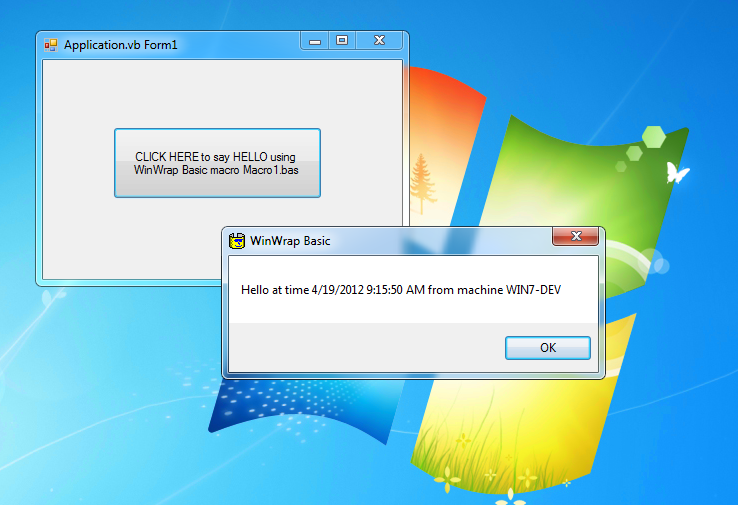
See the Following Links for Additional WinWrap® Basic Information
Support for .NET Host and 64-bit Host Applications
- .NET Scripting Host
- 64-Bit Windows
Autocompletion Editor and Powerful Script Debugger
- Autocompletion
- Script Debugger
VB.NET Compatible Scripting
- Access .NET Classes and Objects with VB.NET Style Syntax Scripts
Display Custom WinForms from WinWrap® Basic Scripts
- Custom WinForms
Globalization and Localization
- Globalization
- Available in 16 Languages
Customize Applications
- Customize an Application
Upgrade to WinWrap® Basic from Sax Basic or Microsoft Script Control
- Sax Basic Compatibility
- Upgrade from Microsoft ScriptControl
Copyright Polar Engineering, Inc.