WPF XAML Hello World!
WinWrap® Basic is an embedded language control available for .NET/COM 32/64 bit Windows applications. The WinWrap® Basic Component is compatible with VBA, Sax Basic, VB.NET and Visual Basic 6.0 style scripts.
Display custom WPF XAML UI Dialogs from WinWrap® Basic scripts. Incorporate any WPF control. Show custom user interfaces for specific clients.
Use Custom WPF XAML UI Forms with your WinWrap® Basic Application
- Utilize any Windows Presentation Foundation (WPF) UI Control
- Works with .NET, WPF, and COM applications
- Dynamically display custom WPF UI from XAML description code
- Implement custom user interfaces for specific clients
- Enable power users to implement their own custom interfaces
- Access host application specific extensions
- Requires WinWrap® Basic with WWB-NET scripting option
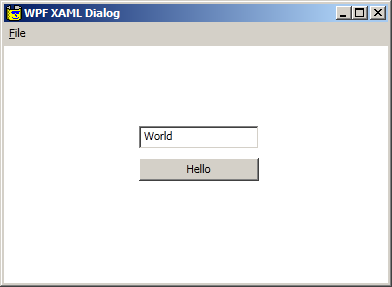
WinWrap® Basic WPF XAML HelloWorld! Example
- The XAML definition specifies the "Hello World" dialog UI controls and layout.
-
- Divide the dialog window into menu and regular areas
- Define top menu and menuitem mnuExit
- Define textbox txtBox1
- Define button btnHello
<Window
xmlns="http://schemas.microsoft.com/winfx/2006/xaml/presentation"
xmlns:x="http://schemas.microsoft.com/winfx/2006/xaml"
Title="WPF XAML Dialog" Height="350" Width="525">
<Grid Name="grid1" ShowGridLines="False">
<Grid.RowDefinitions>
<RowDefinition Height="23" />
<RowDefinition Height="*" />
</Grid.RowDefinitions>
<Menu Grid.Row="0" HorizontalAlignment="Stretch">
<MenuItem Header="_File">
<MenuItem x:Name="mnuExit" Header="Exit" />
</MenuItem>
</Menu>
<TextBox Name="txtBox1" Grid.Row="1" Text="World" Height="23" HorizontalAlignment="Left"
Margin="135,80,0,0" VerticalAlignment="Top" Width="120" />
<Button Name="btnHello" Grid.Row="1" Content="Hello" Height="23" HorizontalAlignment="Left"
Margin="135,112,0,0" VerticalAlignment="Top" Width="120" />
</Grid>
</Window>
- The clsHelloDialog Class script is the code representation of the XAML UI dialog
-
- Define the dialog window and .NET framework controls
- Read and instantiate the WPF window
- Show the XAML Dialog
- Bind the .NET framework controls to the instantiated XAML dialog elements
- Sink the "Hello Button" click event
- Sink the "Exit MenuItem" click event
Public Class clsHelloDialog
' Define the dialog window and .NET framework controls
Dim WithEvents wndMain As Windows.Window
Dim WithEvents mnuExit As Windows.Controls.MenuItem
Dim WithEvents txtBox1 As Windows.Controls.TextBox
Dim WithEvents btnHello As Windows.Controls.Button
' Read and instantiate the XAML window
Public Sub Show()
Using reader As New Xml.XmlTextReader(MacroDir & "MyProject-xmlHelloDialog.xaml")
wndMain = Windows.Markup.XamlReader.Load(reader)
End Using
' Bind the .NET framework controls to the instantiated XAML dialog elements
mnuExit = wndMain.FindName("mnuExit")
txtBox1 = wndMain.FindName("txtBox1")
btnHello = wndMain.FindName("btnHello")
'ShowModeless()
ShowModal()
End Sub
' Show the XAML Dialog (modeless - can be debugged in WinWrap Basic)
Public Sub ShowModeless()
System.Windows.Forms.Integration.ElementHost.EnableModelessKeyboardInterop(wndMain)
wndMain.Show
While wndMain.IsVisible
Wait .1
End While
End Sub
' Show the XAML Dialog (modal - can't be debugged in WinWrap Basic)
Public Sub ShowModal()
wndMain.ShowDialog
End Sub
' Sink the "Hello Button" click event
Private Sub btnHello_Click(ByVal sender As Object, ByVal e As System.Windows.RoutedEventArgs) _
Handles btnHello.Click
MsgBox(btnHello.Content & " " & txtBox1.Text & "!")
End Sub
' Sink the "Exit MenuItem" click event
Private Sub mnuExit_Click(ByVal sender As Object, ByVal e As System.Windows.RoutedEventArgs) _
Handles mnuExit.Click
wndMain.Close()
End Sub
End Class
- Create the dialog object and then call its Show method.
-
- Create the clsHelloDialog object
- Call the dialog object Show method
- Load and control the WPF window
Public Module modMain
' Create the clsHelloDialog object
Dim dlgHello As New clsHelloDialog
Sub Main
' Call the dialog object Show method
' Load and control the WPF window
dlgHello.Show()
End Sub
End Module
- The "EntryPoint Main" command selects the "Sub Main()" subroutine to begin executing.
'#Language "WWB.NET"
Imports System
Project Project1
Optimizer Off
EntryPoint Main
LoadModule "MyProject-modMain.wwm"
LoadModule "MyProject-clsHelloDialog.wwm"
End Project
- You can download prjWPF-HelloWorld.zip clicking the following link:
WinWrap® Basic WPF XAML HelloWorld! example.
Then open the Project1.wwp project with WinWrap® Director. WinWrap® Director is part of the WinWrap® Basic Scripting evaluation product.
Copyright Polar Engineering, Inc.